Firefox Vs. Acrobat
Firefox Vs. Acrobat - macosx.com
I just switched to Firefox 2.0 as my default browser under Mac OS X. When a friend emailed a link to a PDF document, I clicked it as usual.
Out of the box Firefox, unlike Safari, cannot view PDFs inline. That's okay, I really just want it to open it in Preview.
Alas, that's not an option. Firefox gives me the choice of saving to disk or of opening with Adobe Acrobat.
Gah.
I searched through the files in my Firefox profile directory. There were no direct references to Acrobat.
According to macosx.com the fault lies outside of Firefox. The thread suggests using Finder Info to make Preview.app the default viewer for all PDF documents. The suggestion did not work for one of the thread participants, and it doesn't work for me, either. Preview.app is already set as my default for all PDF documents.
A find|grep through ~/Library/Preferences turned up one promising hit:
./com.apple.internetconfig.plist
Unfortunately that's a binary property list file and even property list editor can't display its content in a human-intelligible way.
Solution
I closed Firefox, moved ~/Library/Preferences/com.apple.internetconfig.plist out of the way, and followed my friend's link again. This time Firefox let me choose between saving to disk and opening with Preview.app.
Interestingly, Firefox did not create a new copy of the plist file for me.
Better Solution
A less radical solution also works: when Firefox asks how you want to handle the PDF, tell it to save to disk. Also select the checkbox labeled "Do this automatically for files of this type from now on."

After downloading, open Firefox Preferences, switch to the Content pane, and click the "Manage..." button at bottom right.
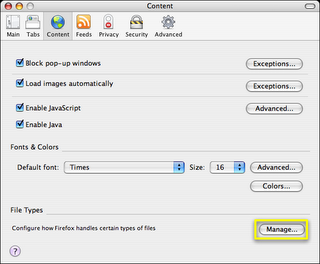
The list should now contain an entry for PDF. Select it, edit, and change to open with a different application than the default.
I just switched to Firefox 2.0 as my default browser under Mac OS X. When a friend emailed a link to a PDF document, I clicked it as usual.
Out of the box Firefox, unlike Safari, cannot view PDFs inline. That's okay, I really just want it to open it in Preview.
Alas, that's not an option. Firefox gives me the choice of saving to disk or of opening with Adobe Acrobat.
Gah.
I searched through the files in my Firefox profile directory. There were no direct references to Acrobat.
According to macosx.com the fault lies outside of Firefox. The thread suggests using Finder Info to make Preview.app the default viewer for all PDF documents. The suggestion did not work for one of the thread participants, and it doesn't work for me, either. Preview.app is already set as my default for all PDF documents.
A find|grep through ~/Library/Preferences turned up one promising hit:
./com.apple.internetconfig.plist
Unfortunately that's a binary property list file and even property list editor can't display its content in a human-intelligible way.
Solution
I closed Firefox, moved ~/Library/Preferences/com.apple.internetconfig.plist out of the way, and followed my friend's link again. This time Firefox let me choose between saving to disk and opening with Preview.app.
Interestingly, Firefox did not create a new copy of the plist file for me.
Better Solution
A less radical solution also works: when Firefox asks how you want to handle the PDF, tell it to save to disk. Also select the checkbox labeled "Do this automatically for files of this type from now on."

After downloading, open Firefox Preferences, switch to the Content pane, and click the "Manage..." button at bottom right.
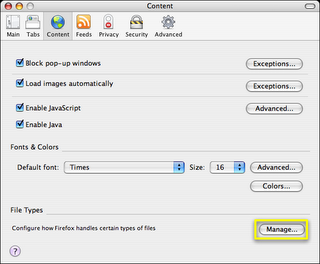
The list should now contain an entry for PDF. Select it, edit, and change to open with a different application than the default.